Touch typing on a gamepad
Typing on a keyboard requires a fixed sitting or standing position. Gamepads, on the other hand, are handheld and compact. You can walk around the room or lie on the couch while using them.
Due to the low number of buttons on a gamepad people haven’t seriously considered them for typing-heavy activities such as programming.
The analog sticks (of which most gamepads have two) however have the potential to provide an infinite number of inputs. It all comes down to choosing the right gestures for maximum efficiency and minimum strain on the thumbs.
There is a number of existing text input methods for gamepads. If you have played console games at all you have surely seen and used one or the other.

In Legend of Zelda you had to pick letters one by one using the arrow buttons and press the confirm button each time to add the letter to the text input field.
More efficient input methods have been developed since then. If you are interested in exploring them, check out this article by Gamasutra.
Unfortunately, all input methods I found have 2 major flaws that make them unsuitable for serious work:
- They are not fast enough
- They require visual feedback
The need for speed is obvious. Depending on visual feedback is unacceptable because it takes up precious screen space and diverts your attention from your work to the visual input aid thereby destroying your flow and ultimately slowing you down.
No feedback however means that all gestures will need to be memorized and practiced until they can be executed with sufficient accuracy. While a video game can hardly ask the user to spend a couple weeks practising a text input method, for a generic text input method that can be applied to any program, this is an acceptable cost and in fact similar to learning touch typing.
In the rest of this post I will outline the steps I took to create a text input system for gamepads suitable as a keyboard replacement for typing-heavy activities.
Defining the gestures
First, I created a tool for visualizing gamepad analog stick movements using python’s
pygame package. For the purpose of this post, I adjusted the tool to not only show
the sticks’ current positions but also the past positions in increasingly
lighter shades in order for you to see the paths taken by the sticks.
The following image represents the simultaneous movement of both analog sticks inward, up, outward, down, inward again and back to the center.
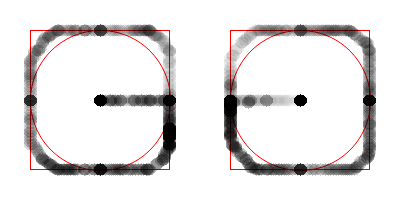
The first observation I made was that since both sticks being in the center was the neutral state of the gamepad, all inputs had to be reachable from that neutral state and all inputs had to be completed when both sticks returned to the center.
Given these restrictions I found that the simplest possible input was moving one of the sticks in any direction and back to the center.
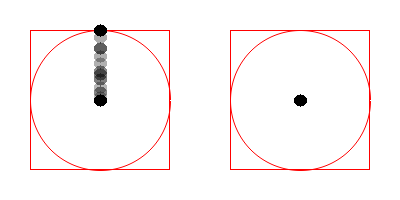
How many and which directions could be accurately targeted blindly? Consider the following example.
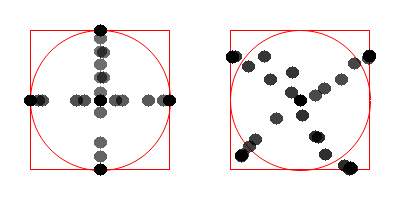
A few minutes of experimentation revealed that directions aligned with the axes were easy to target accurately while inputs targeting other directions were much less accurate (as visible in the previous image).
The next simplest inputs I found were one step and two step dialing movements.
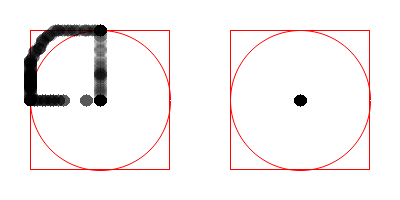
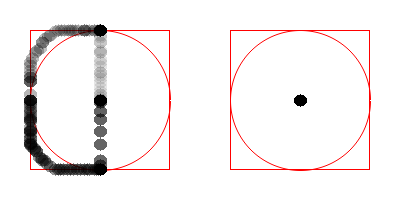
Considering the possible gestures so far, there were 4 + 8 + 8 = 20 inputs on each stick.
Of course, both sticks could be moved simultaneously to form combined inputs.
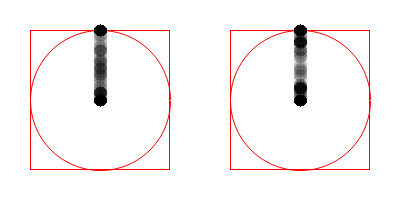
With combined gestures there were a total of 20 * 20 + 20 + 20 = 440 inputs which I found to be more than sufficient.
Encoding the gestures
I divided the input space of each stick into 4 sectors and assigned a number to each sector.
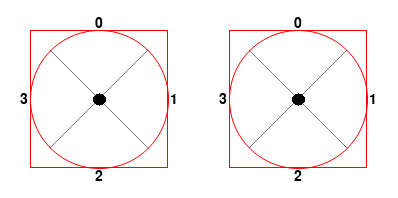
Next, I defined a threshold around the center that would help determine whether a stick position was in neutral state or in one of the sectors.
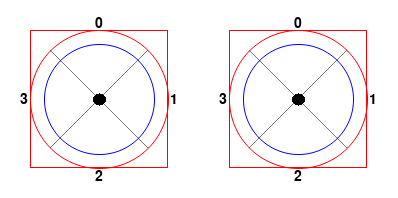
As you can see, the threshold radius was quite high. I found the best radius that would allow me to make the fewest mistakes through experimentation.
Whenever one of the sticks left the center by crosssing the threshold, an input sequence was started. As soon as both sticks were back in the center within the threshold, the sequence was considered completed and transformed into a pair of tuples that described the movement of the sticks.
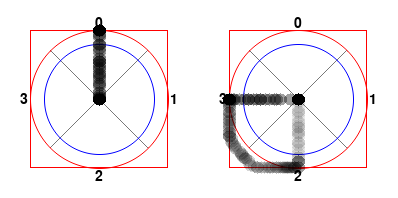
Mapping gestures to actions
Actions in this case were simply the keys you have on a keyboard. The shoulder buttons of the gamepad could be mapped to the Shift, Ctrl, Alt and Super keys which would be convenient as those were the keys used for combinations (e.g. Ctrl-C for copy).
In order to determine the optimal mapping from input gesture to key, I recorded all keystrokes on my system using a keylogger for several weeks and analyzed the frequency of each key.
The most frequently typed keys should be mapped to the simplest (and therefore fastest) gestures. I measured the difficulty of a gesture by adding the lengths of the inputs for each stick together. For example, the above input ((0,), (2, 3)) would have a difficulty of 1 + 2 = 3.
Assuming that, when entering single-stick inputs, alternating between the two sticks would be faster than multiple single-stick inputs on the same stick, keys that were frequently typed together should preferably be mapped to different sticks.
Following this logic, I first generated all possible single stick inputs and grouped them by difficulty. For each difficulty I counted the inputs in that group and took that number of keys from the sorted list of most frequent keys.
The goal was now to split these keys into two groups, one to be mapped to the inputs on the left stick, the other to the right. To find the ideal groups, I created a graph with the nodes being the keys and the weighted edges representing the frequencies of key combinations.
I repeatedly removed the edge with the lowest weight, until the graph was bipartite. If the graph became disconnected, I would recursively apply the partitioning algorithm on the connected components and finally merge the groups of independent sets.
Consider the following example. The first diffiulty group consists of all inputs
with difficulty 1, which are ((0,), ()), ((1,), ()), ((2,), ()), ((3,), ()),
((), (0,)), ((), (1,)), ((), (2,)), ((), (3,)).
There are 8 inputs in this group, thus take the 8 most frequent keys from the sorted list.
These are 'e', 'o', 't', 'a', 'i', 's', 'j', 'r'. Create a graph with these keys as nodes
and assign weights to the edges between these nodes that correspond to the frequency of
each key combination.
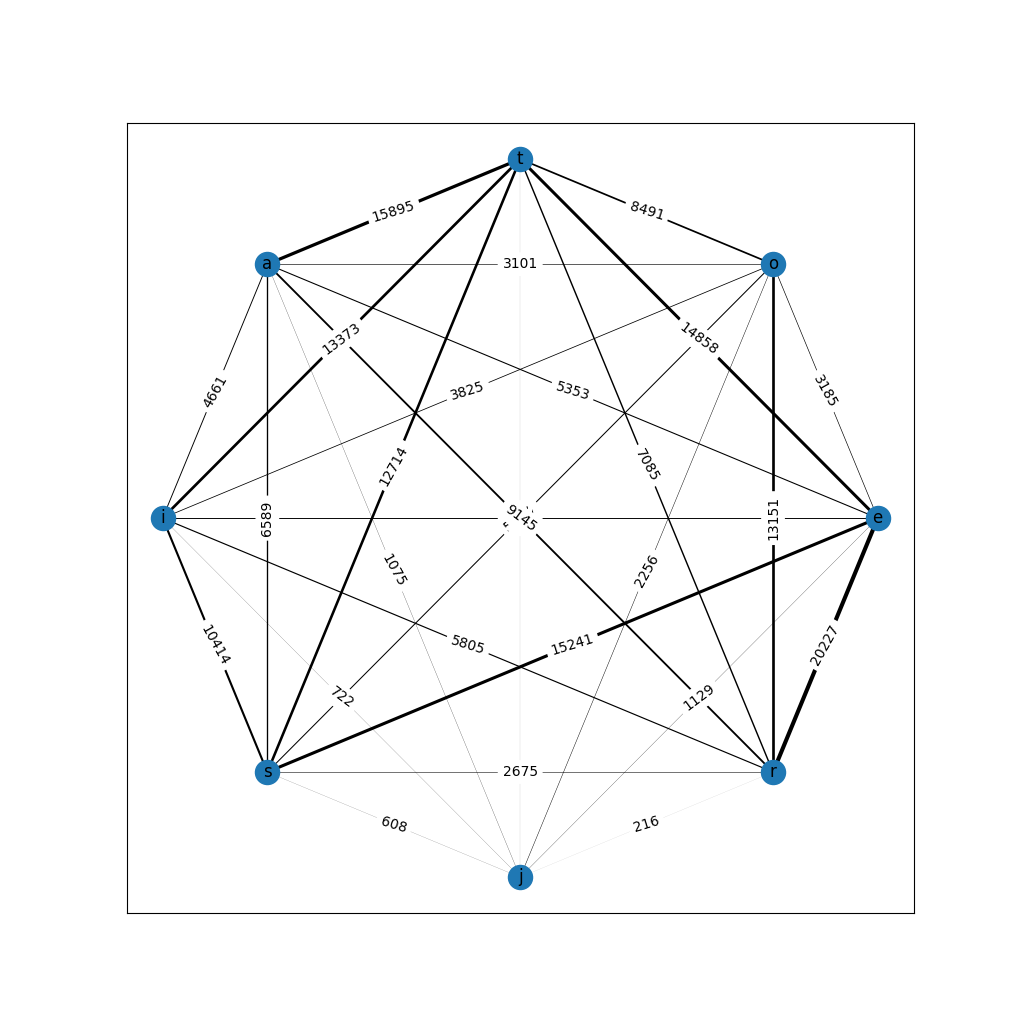
As I remove weak edges from the graph it eventually becomes disconnected.
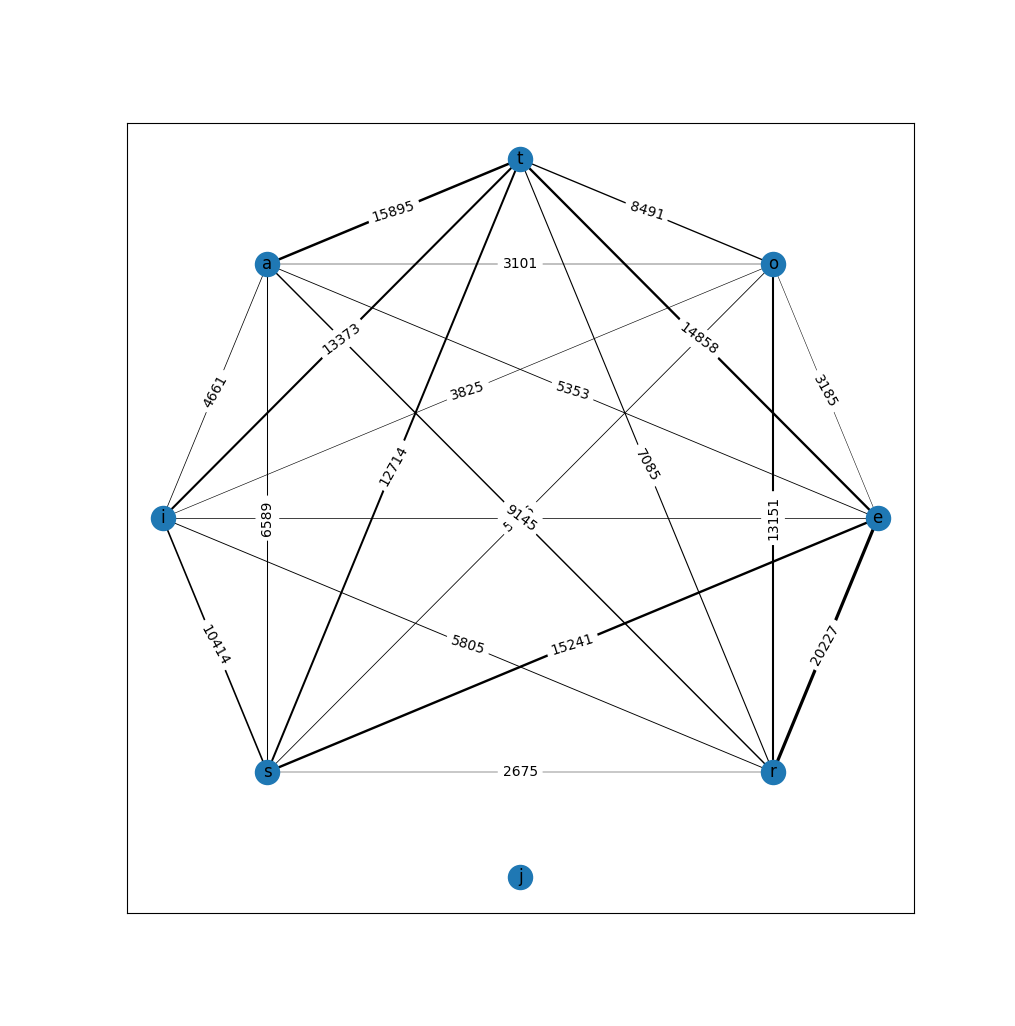
You might wonder why the key j is one of the 8 most frequent keys but has such weak connections
to the other frequent keys. The reason is that j is used heavily when editing with VIM plus
it’s part of a shortcut to switch between windows on my system. Thus it’s used more in isolation
than within text.
Since the graph is disconnected I continue to apply the algorithm on the connected
components. The subgraph consisting only of the node j is already bipartite (j + empty set).
I recursively apply the algorithm to the other component.
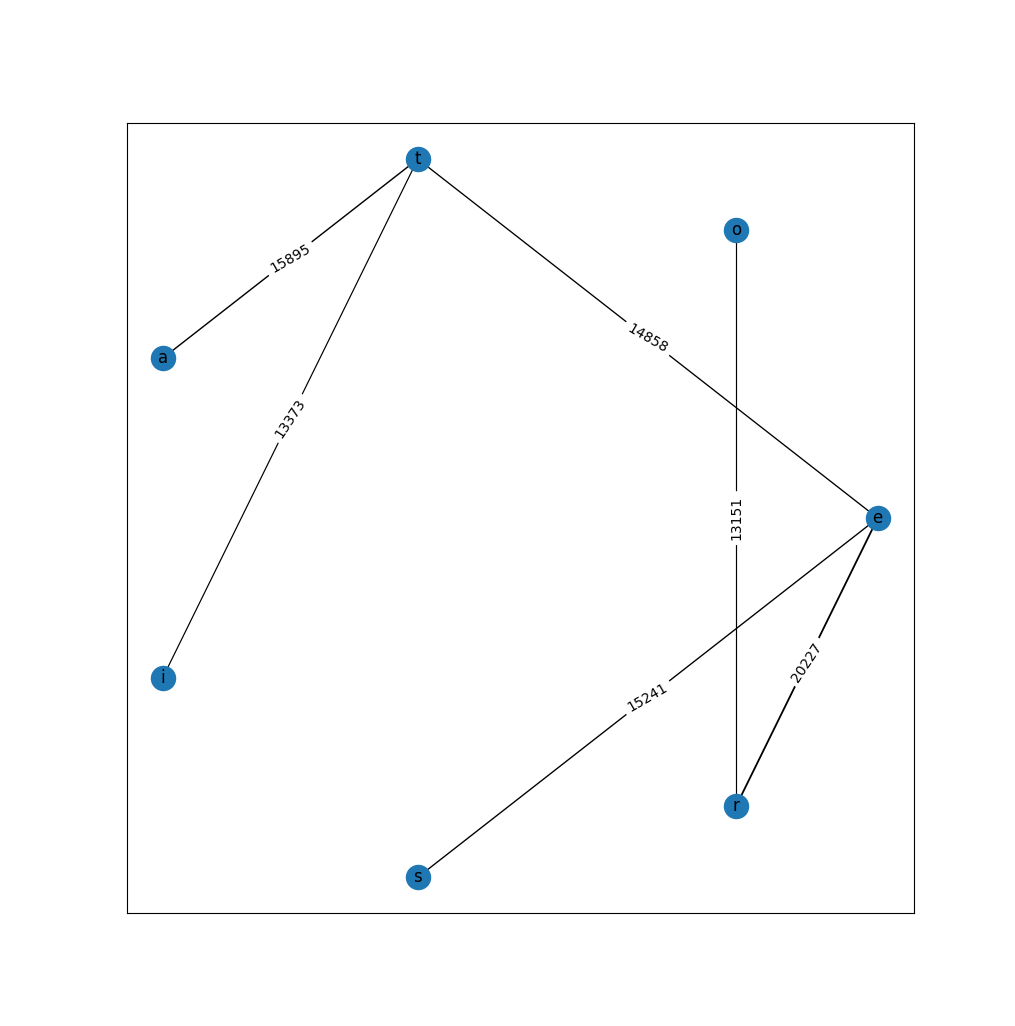
This component can now be successfully split into 2 groups with no edges between nodes in a group.
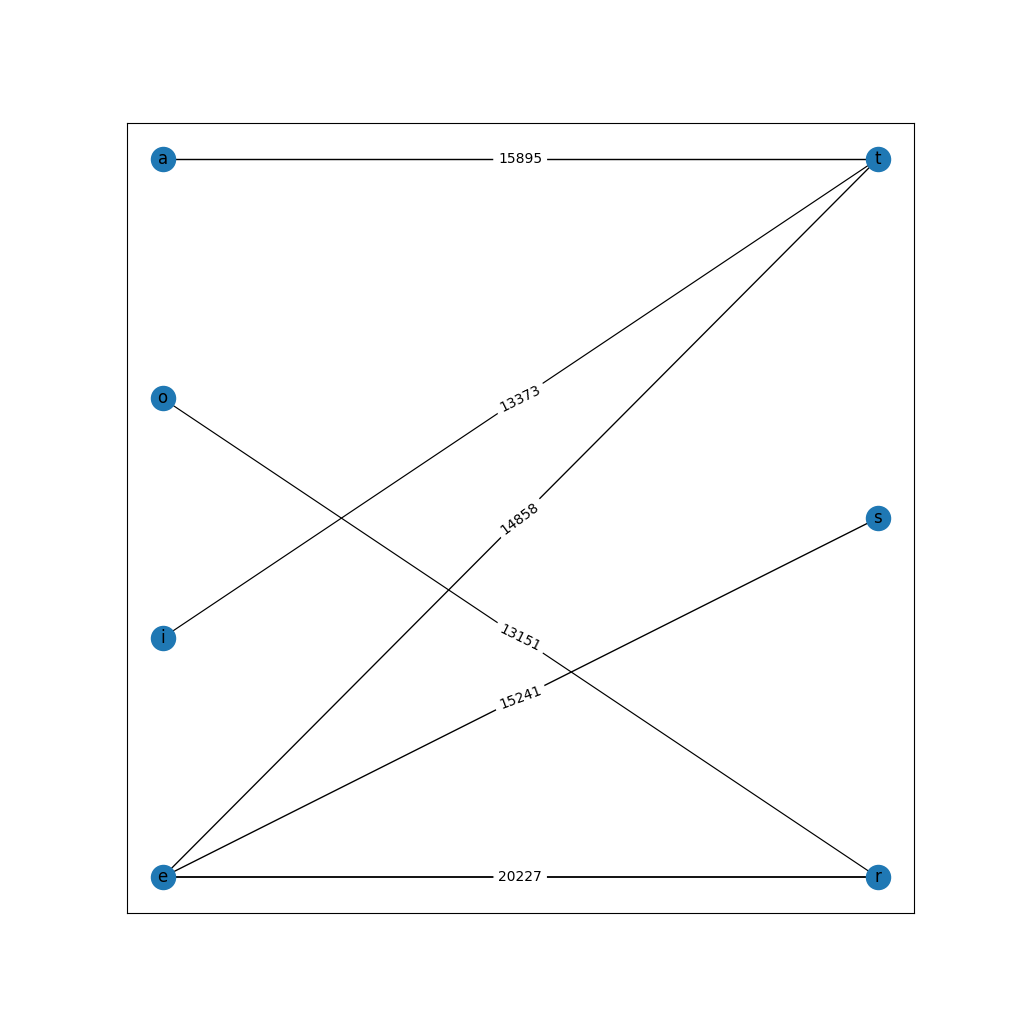
Finally, I merge the bipartite sets.
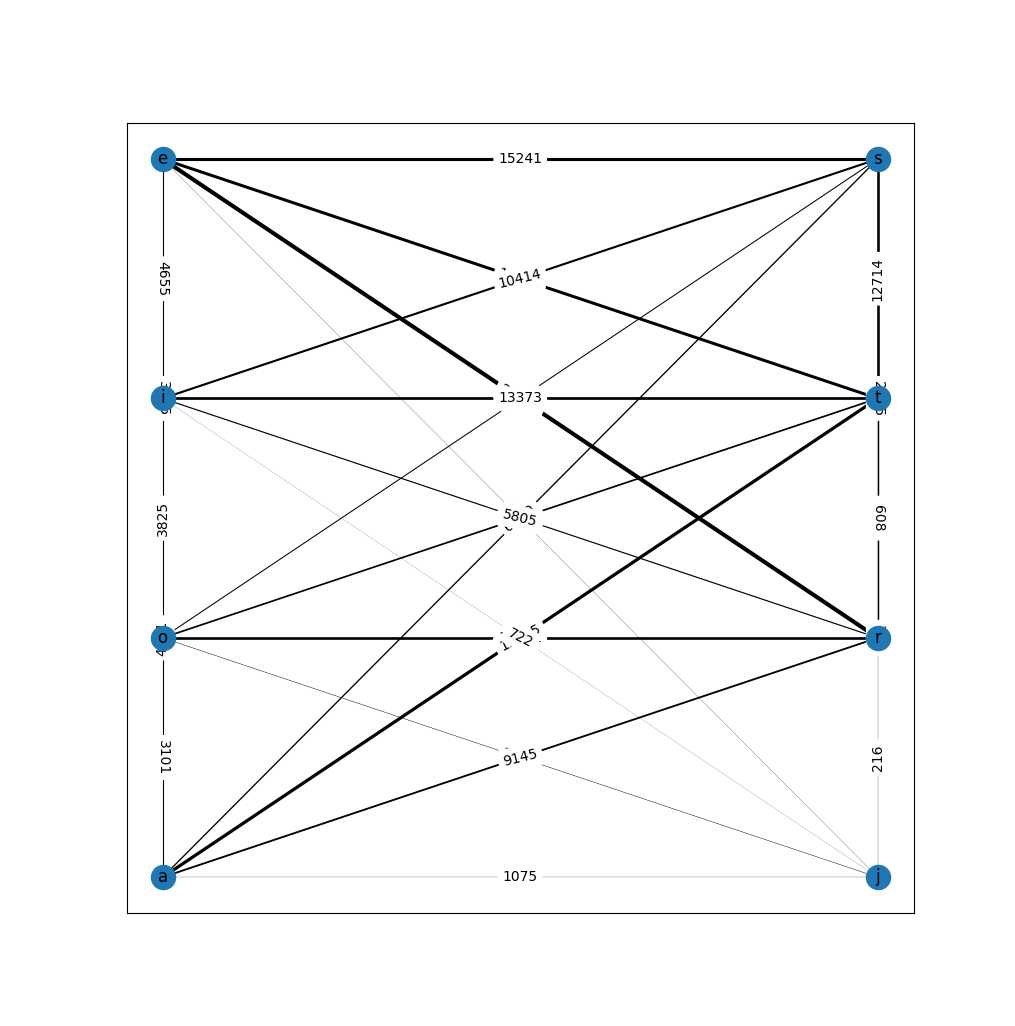
As you can see, the strongest links (most frequent key combinations) are between nodes on different sides which is exactly what I want.
I repeated this process for the other difficulty groups (only single stick inputs.) Then I generated all possible combined inputs, grouped them again by difficulty and assigned the remaining keys to those inputs. Since combined inputs require the use of both sticks the problem of splitting up keys into two groups is irrelevant there.
I used python’s pyautogui package to generate keyboard events when actions
were triggered.
Practice
I used the same touch typing trainer ktouch that I had already used for
learning to type on a keyboard nearly two decades ago. I created custom lessons for this purpose.
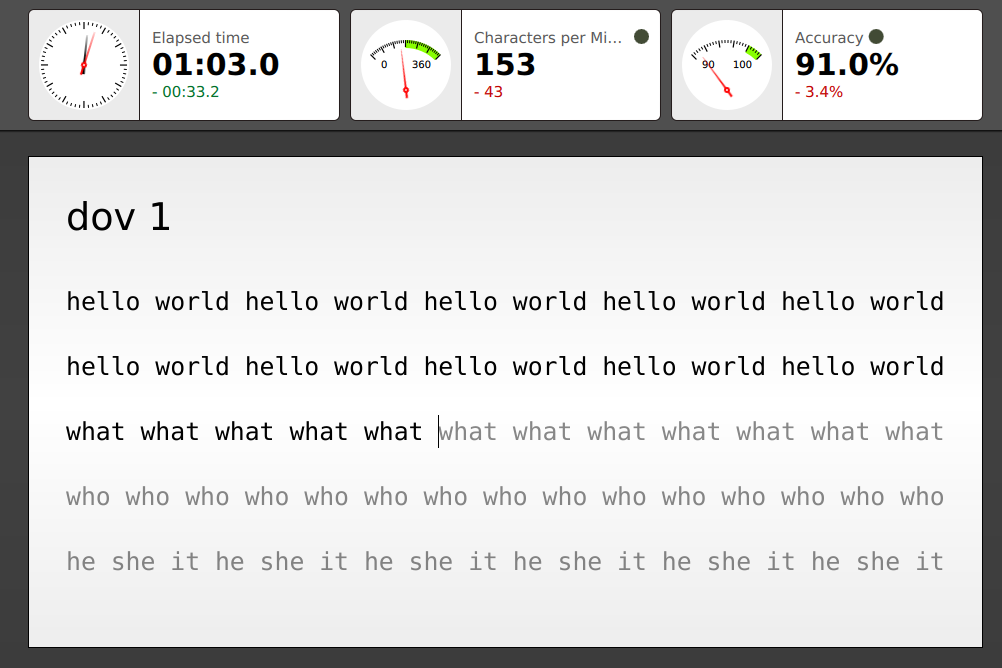
Observations
-
While the python process running this input system usually stayed below 10% CPU usage, if it was to run in the background continuously I would have preferred to reimplement and optimize it in a lower level language to leave the CPU available for more intensive foreground tasks.
-
After I upgraded my gamepad to the DualShock4, I realized I could make diagonal inputs relatively accurately. Integrating diagonal inputs would reduce the number of more complex inputs required thus increasing speed.
-
After weeks of practice I could type about half as fast on the gamepad as on the keyboard. Considering my insane typing speed on the keyboard that was not bad at all. For additional gains, I would use the remaining available inputs and map them to custom actions such as shortcuts or program-dependent behavior.
-
Dialing movements seem to strain the thumbs the most. Replacing them with longer but more straightforward inputs might be worth a shot.
-
The strain on the thumbs recedes with increasing practice. However, in the beginning practice should be limited to a few minutes at a time.
Conclusion
In just a couple days I put together an efficient typing system for gamepads. There are numerous possible improvements but this setup serves as a proof of concept which demonstrates that efficient text input on a gamepad is achievable. The code for this project can be found on GitHub.
Discuss
Join the Matrix chat room for this project or comment below.